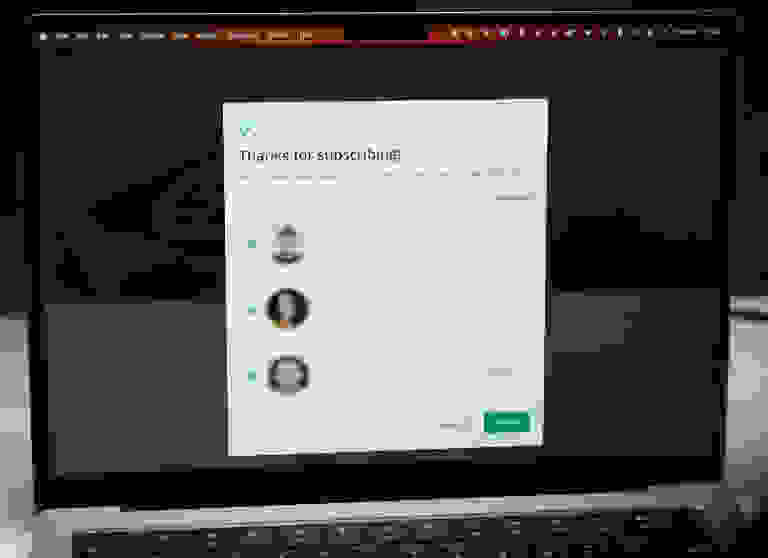Email sending “best practices” are becoming requirements when sending to Google and Yahoo, who collectively control around a third of the email client market share. So to ensure your email campaigns land in your subscribers’ inboxes, you’ll need to ensure you’re complying with several email authentication and spam prevention practices.

These requirements primarily apply to bulk senders, defined by Google as those sending more than 5,000 emails per day to Gmail accounts. Or, to put it another way, if you send bulk emails then your messages are now being closely monitored (and your sending address/server may be disciplined). What happens if you don’t comply is not entirely clear, but it is safe to assume that some portion of your email messages will start being rejected or sent to a spam folder.
Most of these requirements apply to all senders (whether bulk sending or not) and are common sense, rather than so-called “best practices”. They should be implemented by default to help increase the deliverability of all email messages and campaigns.
“The only best practice in which I have complete confidence is avoiding the label best practice”.
– Michael Quinn Patton
Requirements #
The following requirements came into effect in February 2024. Read Google’s email sending guidelines and Yahoo’s email sender requirements for the full technical details.
1. Email Authentication #
Email authentication is the process of securing and confirming a sender’s identity to help avoid email spoofing. Authentication must be set up using DKIM, SPF and DMARC.
This generally involves adding DNS records for your sending domain. Most trustworthy email delivery services such as Postmark and Mailgun will walk you through the setup process.
2. Reduce Spam Complaints #
The new rules enforce a spam complaint rate threshold of 0.3%. That means no more than 3 in 1,000 emails should be marked as spam.
Besides the obvious practice of receiving consent before emailing people, you should always make it easy for your recipients to unsubscribe. In fact, a one-click unsubscribe option is also one of the new requirements.
3. One-click Unsubscribe Option #
This goes beyond simply adding an unsubscribe link to the email body, which you should always do. Bulk senders must now include a list-unsubscribe header that email clients can use to display a one-click unsubscribe button using their own UI.
This is what the one-click unsubscribe button looks like in Gmail:

Campaign Plugin Compliance #
The Campaign plugin for Craft CMS helps you comply with these requirements by providing double opt-in, in which subscribers must verify their email address before being added to a mailing list (optional but recommended), and unsubscribe links that can (and should) be added to the email body.
One-click unsubscribing via the list-unsubscribe email header is available in Campaign 3.1.0 and above. This feature has also been back-ported to version 2.15.0 for Craft 4 and version 1.26.0 for Craft 3. It is enabled by default, so no action is required on the user’s part, although it can be disabled, if necessary, using a new config setting.