Responsive CP has been discontinued and is no longer available. Thank you for the continued support over the years. Please consider an alternative add-on.
Responsive CP is a custom ExpressionEngine theme that makes the control panel work better with mobile devices as well as look more professional. It also allows you to easily add your logo to the bottom of the control panel (good for branding client sites).
 Devot:ee AcademEE Awards Accessory Runner Up
Devot:ee AcademEE Awards Accessory Runner Up

The control panel responds to smaller screen sizes using media queries, meaning that the design will remain consistent but yet usable on mobile devices such as smartphones and tablets.

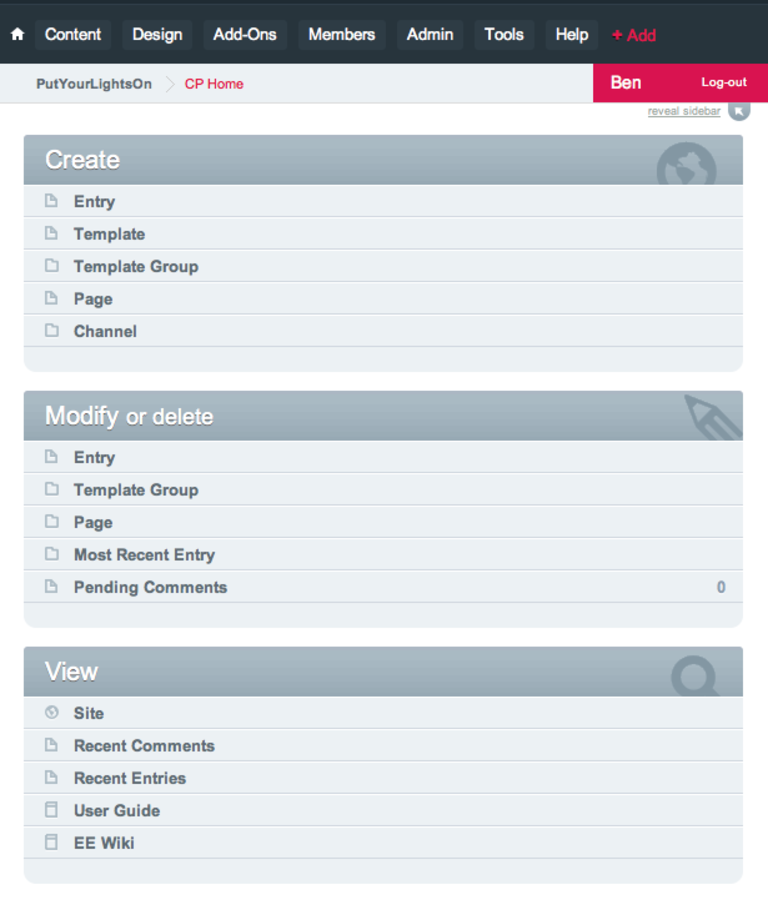
Installation #
Download and unzip Responsive CP, then follow the simple steps below:
- Upload the
system/expressionengine/third_party/responsive_cpfolder - Upload the
themes/third_party/expressionengine/third_party/responsive_cpfolder - Install the Responsive CP accessory (Control Panel → Add-Ons → Accessories → Install)
Updating #
Download and unzip the latest version of Responsive CP, then follow the steps below:
- Overwrite the
system/expressionengine/third_party/responsive_cpfolder - Overwrite the
themes/third_party/expressionengine/third_party/responsive_cpfolder
Adding Your Logo #
To have your logo display at the bottom of the control panel, just place an image in the themes/third_party/expressionengine/third_party/responsive_cp/logos folder. You can even display several logos by placing more than one image in the folder.

